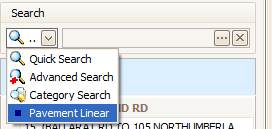Advanced Quick Search
An advanced quick search appears in the same drop-down menu as the quick search.
Like the quick search it reduces the list of assets available in the Navigation pane, however, the list is based on an advanced search profile.
Creating an Advanced Quick Search
- Create and save a search profile. see Advanced Search.
- Expand the advanced settings.
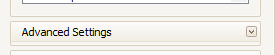
- Tick the "reduce tree after searching" option.
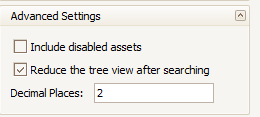
- Re-save the profile.
- Then click search. The quick search drop-down menu will now have a new entry with the same name as your profile.
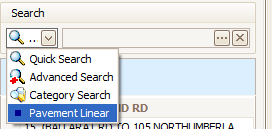
Using an Advanced Quick Search
- Click the quick search drop-down menu.
- Select the required advanced search.